Harnessing the Power of Hashtags and Search Terms: Twitter(now X) Data Analysis
 In today's digital era, social media data has become a vital source of insights. Twitter(now X), a prominent social media platform, provides real-time data that can be harnessed for various purposes.
In today's digital era, social media data has become a vital source of insights. Twitter(now X), a prominent social media platform, provides real-time data that can be harnessed for various purposes.
What Are Hashtags and Search Terms on Twitter?
On Twitter, a hashtag is a word or phrase preceded by the hash symbol (#). Users employ hashtags to categorize their tweets, making them easily discoverable to others. Search terms, on the other hand, can be any combination of words, phrases, or hashtags that users input in the Twitter search bar to find specific content.
The Value of Specific Hashtags or Search Terms
Specific hashtags and search terms represent focused conversations and topics on Twitter. They can reveal trends, public sentiments, discussions around specific events, or feedback on products and services. By analyzing tweets from specific hashtags or search terms, businesses can gain valuable insights into their target audience, competitors, and industry trends.
Use Cases for Exporting Tweet Data
Exporting tweet data provides value in many scenarios:
Market Research:
Data can be used to understand market trends, monitor brand sentiment, and gather competitive intelligence.
Event Monitoring:
During specific events, tracking hashtags and search terms associated with the event provides insights into public interest and reactions.
Influencer Marketing:
Analyzing tweets can help identify potential influencers in an industry based on the engagement metrics of their tweets.
Customer Service:
Companies can monitor complaints or issues raised by customers on Twitter and respond accordingly.
Political Analysis:
Analyzing the tweet patterns of politicians or their followers can provide insights into their strategies, public sentiment, and potential election outcomes.
How to export tweets from Twitter of Specific Hashtags or Search Terms
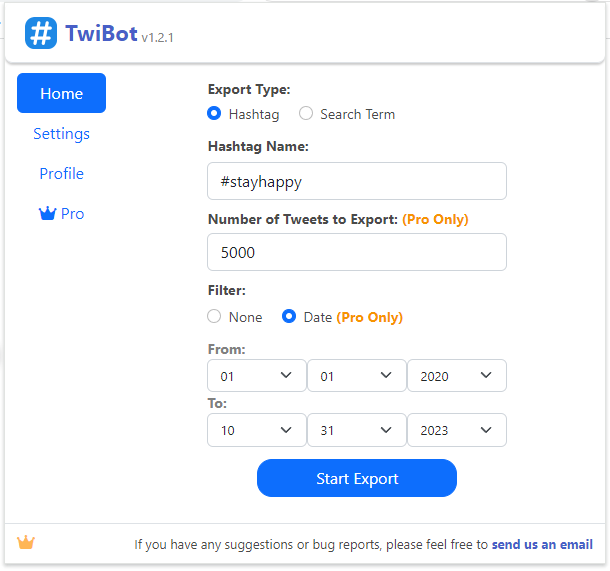 Using our TwiBot chrome extension to export tweets is a simple process:
Using our TwiBot chrome extension to export tweets is a simple process:
- Install the TwiBot Chrome extension and open it.
- Input your desired hashtag or search term.
- Open the TwiBot extension and specify the number of tweets you want to export.
- Optionally, set a start and end date for your data extraction.
- Click "Export" and TwiBot will generate a CSV file.
The CSV file will contain the following fields:
- id: The unique identifier of the tweet.
- tweetText: The full content of each tweet.
- tweetURL: The URL of the tweet.
- tweetAuthor: The author of the tweet.
- replyCount: The number of replies to the tweet.
- quoteCount: The number of quotes of the tweet.
- retweetCount: The number of retweets.
- likeCount: The number of likes.
- views: The view count.
- bookmarkCount: The number of bookmarks.
- createdAt: The creation time of the tweet.
- allMediaURL: All media URLs associated with the tweet.