Export tweets from #hashtags or keywords to CSV for Twitter
A chrome extension to extract historical Twitter tweets from any #Hashtag or Search term to CSV/Excel for social media analysis in 2025
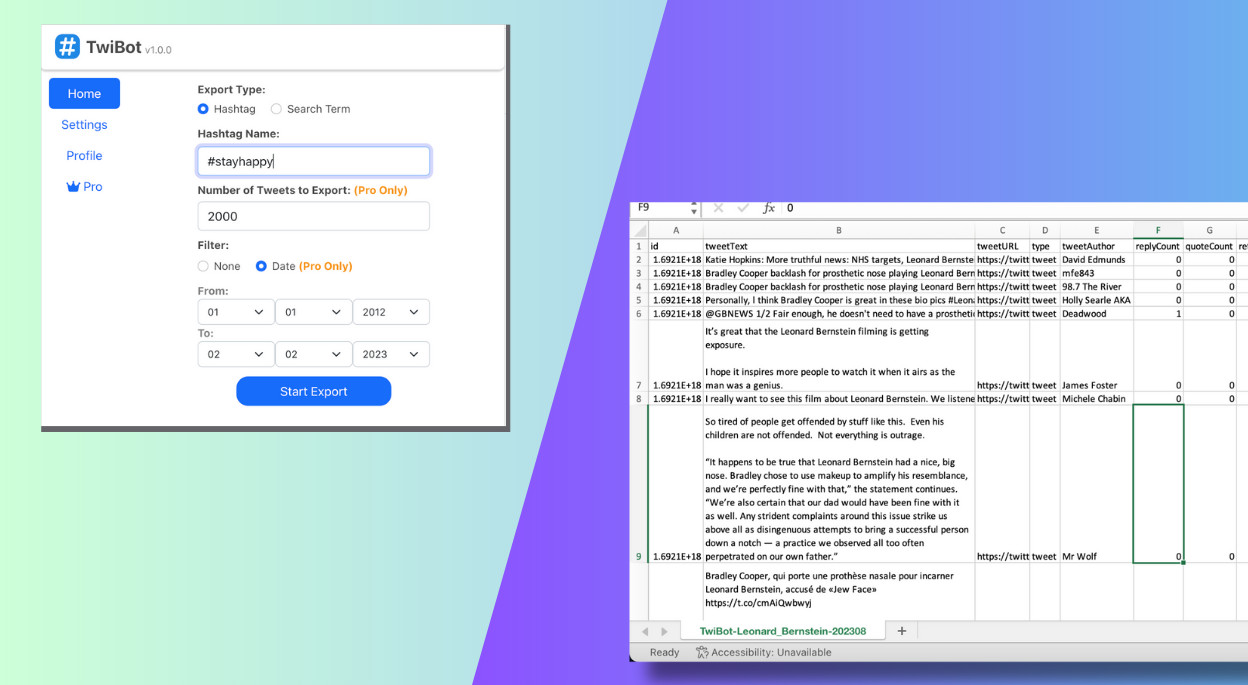
Features you will love
Tweet exports made easy with custom intervals, quantity control, historical data access, and auto-handled rate limits.
- Hashtag-based Export.
- Export tweets and related information based on hashtags.
- Search Term-based Export.
- Export tweets and related information based on search terms.
- Customizable Scrape Interval.
- Ability to set your own scrape interval.
- Adjustable Export Quantity.
- Ability to set the number of tweets to be exported.
- Historical Tweet Export.
- Ability to set the start and end dates to export historical tweets.
- Auto-handled Rate Limits.
- Automatic handling of rate limits, requiring no action from you.
Pricing
Simple no-tricks pricing
FREE
If you don't need many tweets or a specific date range, consider the free plan.
- 100 tweets per export
- Unable to select a date range
- 72-hour support response time
PRO
Please install the extension from the Google Web Store and subscribe within the extension.
- Unlimited tweets per export
- You can select a date range
- 24-hour support response time
Discount Code
We've prepared a special 20% discount code EARLYBIRD for our early users. This code will apply to your subscription every month. The number of these codes is limited, so please use it as soon as possible.
Frequently asked questions
- What is TwiBot?
TwiBot is a Chrome extension and an automated scrape tool. It allows you to export the content of tweets under a specific hashtag or search term, along with related tweet information (such as the number of likes, favorites, replies, etc.) into a CSV/Excel file.
- Do I need to log in to my Twitter account?
Yes, as of August 2023, Twitter still only allows logged-in users to view tweets, so you will need to log into your Twitter account before exporting data.
- Will using this Chrome extension impact my Twitter account
No, TwiBot is an automated scrape tool. You can think of it as a robot that browses the relevant tweets for you and records the relevant information. Therefore, it will not have any impact on your account.
- Does Twitter's rate limit for browsing tweets too frequently affect the data export of your Chrome extension?
You can set the scrape interval to 15 seconds or more in the TwiBot Chrome extension. This is our recommended interval. At the same time, TwiBot will automatically handle rate limits and wait as necessary. You don't need to do anything.
- Can I export historical tweet data from a specific year range, rather than the most recent data?
Yes, you can set the start date and end date when exporting.
- Can I generate a CSV at any time during the export process without affecting the continued export, instead of generating the CSV only after the export is complete?
Yes, you can generate a CSV at any time during the export, and it will not affect the ongoing export process.
- Can I input multiple hashtags at once?
No, currently we do not support the function of exporting multiple hashtags at once. If you have any needs or suggestions regarding functionality, please email us at xtcodetech@gmail.com.
- How do I cancel my subscription?
Open the TwiBot chrome extension, click on 'Profile' tab, then click on the 'Manage Subscription' button, and you'll be able to manage your subscription